Easy Fix for Windows 7 to Windows 10 Media Creation Tool Error 0x80072F8F – 0x20000
Media Creation Tool
Error 0x80072F8F – 0x20000 in Windows 7
While you trying to upgrade from Windows 7 to Windows 10 using Windows Media Creation Tool and may be you will face the following error: 0x80072F8F - 0x20000.
Error Details:
There was a problem running this tool.
We're not sure what happened, but we're unable to run this tool on your PC. If you continue experiencing problems, reference the error code when contacting customer support.
Error code: 0x80072F8F - 0x20000
Root Cause:
Media Creation Tool uses the TLS 1.2 protocol, but the protocol is disabled on Windows 7 or Windows 8 by default.
Steps to fix the Media Creation Tool Error:
1. Make sure that all the updates are installed on Windows 7 or Windows 8.
Click Start Menu - Control Panel - Windows Updates
2. Download the Fix it Tool
Fix it Tool download link: Click Here
3. Install the Fix it Tool
Once download completed, Just click & run the setup for install.
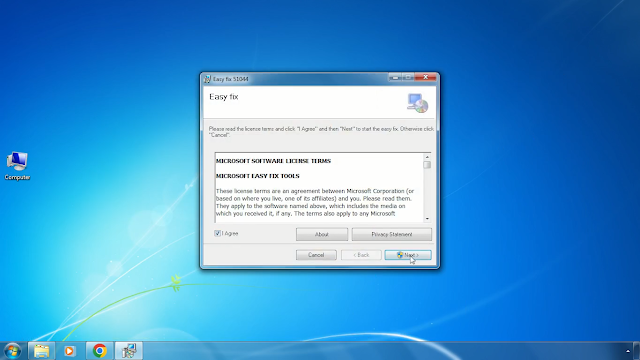




Comments
Post a Comment