How to upgrade from Windows 7 to Windows 10 for FREE..!!
This article will show you how to upgrade from Windows 7 to Windows 10 for FREE..
Before doing the process, please check you have the following,
- Internet connection
- Windows product key
- Backup all your data's
Let' see how to do it:
Download the Media Creation Tool -
Go to the Microsoft website and download the media creation tool from the website.
Run the Media creation tool -
Once you click to download the tool, you can see it in your 'Downloads' folder and double click for Run the tool.
Accept the agreement -
Click accept the pop-up window
Keep personal files and apps - If you choose this option, your existing personal files and apps will remain there.
Keep personal files only - If you choose this option, your personal files only will remain there
Nothing - If you choose this option, the complete data's will be deleted.
Downloading & Installing Windows 10 - After the above step, it will start downloading Windows 10. It could take few hours to complete as per your internet speed.
Once the download is complete, it will start to install Windows 10 on your pc. Between your system will be restarted many times.
For Support Only,
(Live Remote Support with reasonable price)
Just DM to below Instagram ID with your query.
Follow & DM to me: https://www.instagram.com/rafeestech/
The detailed video about How to upgrade Windows 7 to Windows 10 for FREE is below:
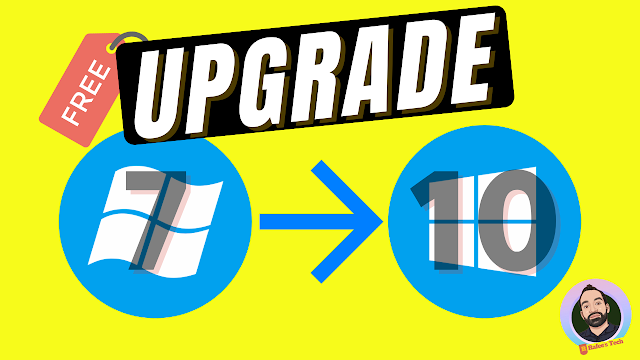




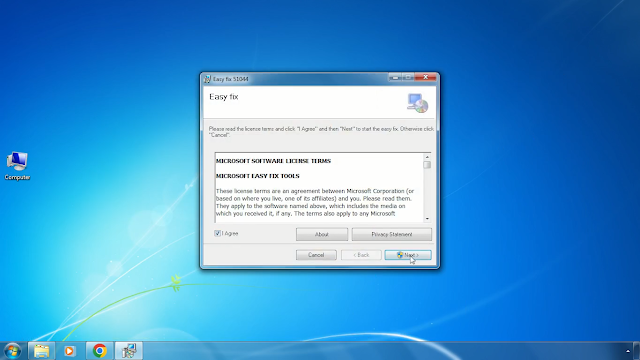

Comments
Post a Comment