How to fix Windows 7 to Windows 10 upgrade error | Windows 10 media creation tool error 0x80072F8F - 0x20000
Window 7 PC:
If you are trying to upgrade from Windows 7 to Windows 10,
And you are downloaded Windows Media Creation Tool & while running Windows Media Creation Tool
And you are getting following error, 0x80072F8F - 0x20000.
To solve this issue, do following steps:
Step 1:
Install WinRAR Software on your Windows 7 PC:
Use this link for installing WinRAR: https://www.win-rar.com/
Step 2:
Check your system type:
For that right click on Computer - Select properties - There you can system type
Just note that, What's the system type : is it 32 bit or 64 bit?
Step 3:
Go to Google drive location & download the Windows 10 setup file as per your system type:
For Access to Google Drive: 👇
Windows 10 ISO – 32 bit
https://drive.google.com/file/d/1nbd2qIejZ8TKpDWbbGL6e0vKk20z0X6r/view?usp=sharing
Windows 10 ISO – 64 bit
https://drive.google.com/file/d/1xGOXq_t6s8h1aWF17wOmGytvZX8D0EZj/view?usp=sharing
Step 4:
Extract the setup file
After downloading the setup file, Extract the setup file using WinRAR software
Step 5:
Install Windows 10
After extracted the downloaded file, Click & run the setup file.
Detailed video watch below video:


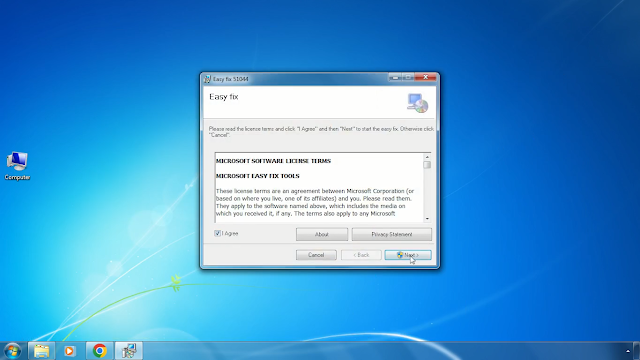

Comments
Post a Comment